Last update:
As a software developer, you need to keep track of many projects/tools hosted on GitHub. While GitHub has a watch feature, I found it too noisy. I open GitHub notifications once in a year, or maybe less. If you like GitHub notifications, great, you can watch a repo only for releases; they made this possible two months ago. This blog post probably doesn't make any sense for you then.
However, I don't want to get a notification on new releases; I want a simple way to check if new release came out for the projects that I use when I want.
Background story, I switched from Firefox to Chrome a few years ago, when Firefox was so slow, that I needed to ditch it. When I finally switched to Chrome, I immediately missed the Firefox live bookmarks feature, to be able to subscribe to RSS/Atom feeds and read them from bookmarks toolbar. For Chrome I found Foxish Live RSS add-on which does, well, almost the same job. So, you need to install this or similar plugin for this guide.
Now, go to chrome://bookmarks/, and in the right up corner create a new folder, I called it GitHub releases. You can show a bookmarks toolbar under the URL bar to be always visible, but I guess you already know how to do it.
So, how do you subscribe for GitHub releases? For example, I want to add the Kubernetes project. Go to releases page of this project https://github.com/kubernetes/kubernetes/releases, and add .atom in the URL path, like this https://github.com/kubernetes/kubernetes/releases.atom. Yes, GitHub supports Atom feeds. The new page pops up (if you have Foxish Live RSS add-on installed):
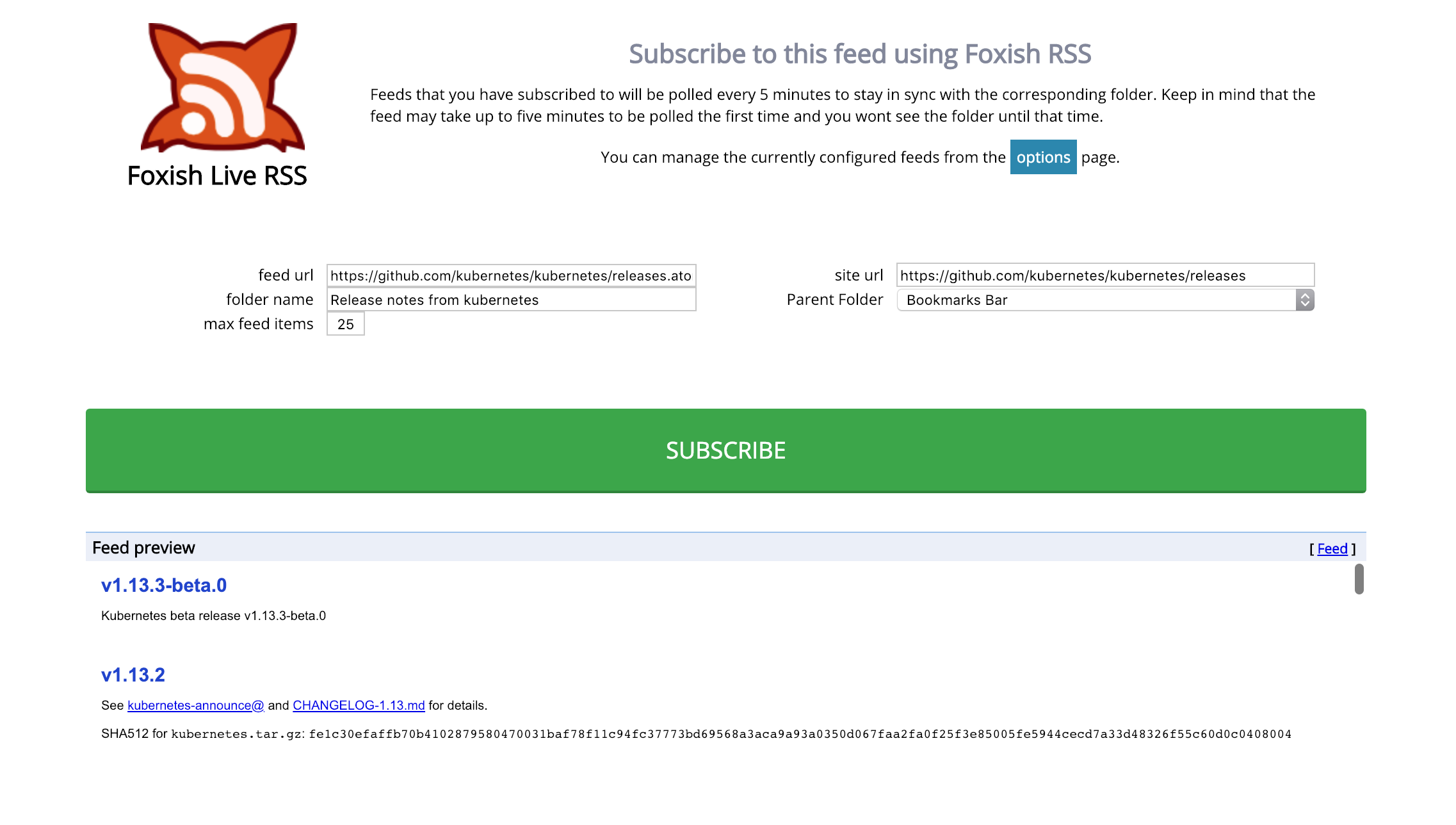
Choose a parent folder, GitHub releases in my case, and click on subscribe. Now, you can check if there is a new Kubernetes release with one click:
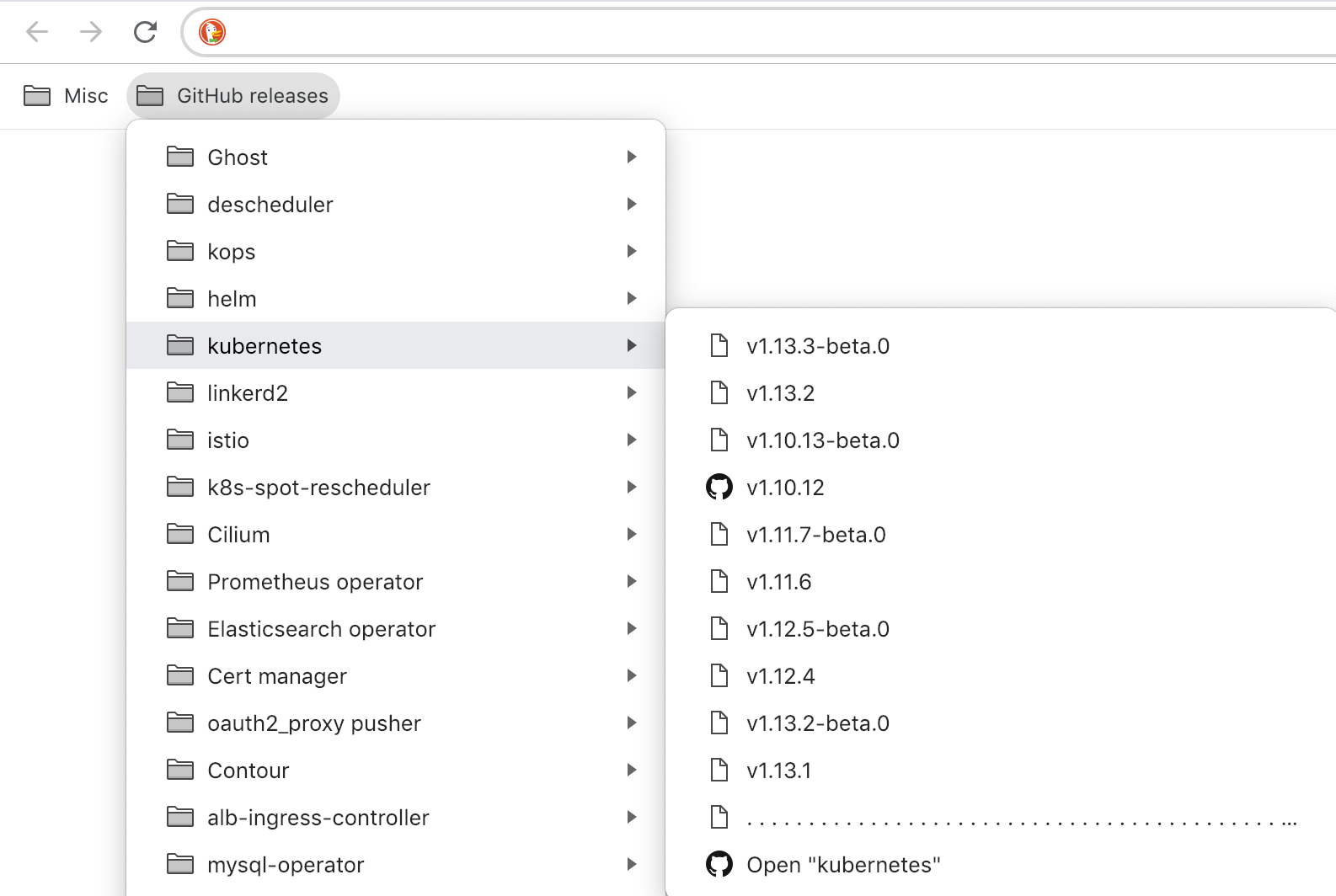
You can click on the version number, and the new page opens with release details. I hope this will help you to track some exciting projects and boost your productivity while having fewer notifications.